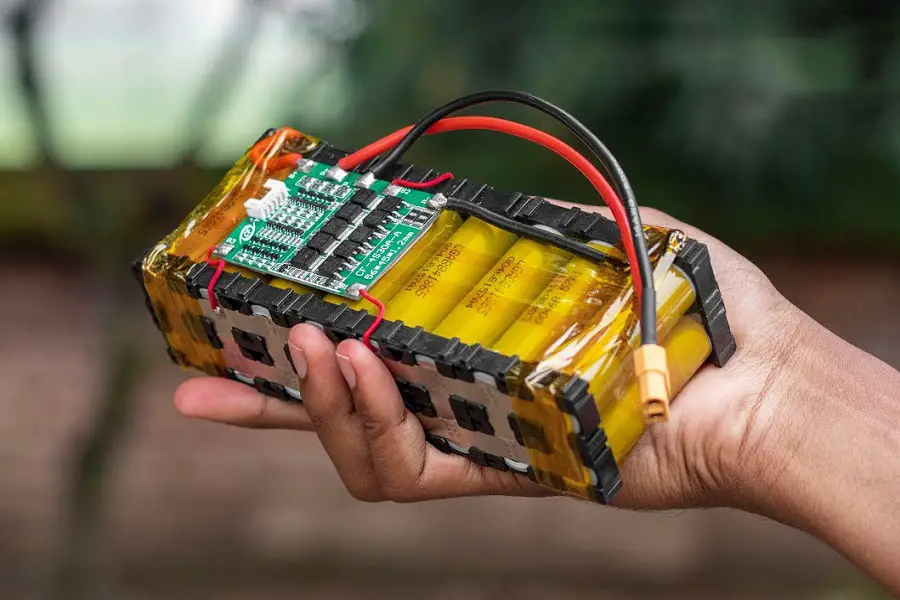Lithium batteries, such as lithium-ion batteries, have become the gold standard for use in a variety of items, such as e-bikes to a range of electronic devices you use and might not even realize are being powered by lithium-ion.
So, imagine how great it would be if you could make your own lithium pack to be able to use a variety of devices.
Why are lithium batteries better?
You might wonder why they’re better than other batteries and it’s because they have the highest energy density when compared to other battery cells, meaning they can store more energy for use.
If you’re a DIY enthusiast and you’d like to make your own lithium battery pack, we’ve got you covered.
Here’s our complete guide to making a battery back that’s based on the lithium ion format 18650, which has been chosen because it’s what powers various e-bikes, electric cars, and power tools, so it’s highly versatile to use.
Contents
Why Are Lithium Batteries So Energy Dense?

The energy density that lithium batteries experience is thanks to how they contain lithium, a very reactive element.
Lithium can store a lot of energy when compared to other batteries.
For example, a lithium-ion battery can hold 150 watt-hours of electricity in one kilogram of battery, while a nickel-metal hydride battery can store 100 watt-hours per kilogram and a lead-acid battery can only hold up to 25 watt-hours, as Everything2 reports, so it’s clear to see that lithium-ion definitely leads the pack!
What You Will Need For Your DIY Lithium Battery Pack Construction
In order to make your battery pack, you’re going to need quite a few items. They are the following:
- 18650 Battery (You can find it on sites such as Gearbest)
- BMS (Battery Management System that charges the batteries. You can find it on Amazon)
- Nickel-plated strip
- Battery level indicator
- Rocker switch (basically a switch)
- DC Jack
- M3 x 10mm screws
- Spot welder
- 3D printer
- Wire cutter
- Li-on charger
- Gloves
- Safety goggles
How To Make Your Own DIY Lithium Batteries
Now that you have all the items you need, you can get started with making your own battery pack.
This guide, inspired by Instructables, makes it really easy for you to do, even if you don’t have much DIY experience.
Before we get started, though, it’s important to note that there are differences between the terms “batteries” and “cells.”
Although sometimes people use them interchangeably, they actually have different meanings. A battery can be made of many cells and cells are the parts of the battery that hold power.
You might also be wondering why the 18650 battery is called that. Well, it basically just refers to the battery’s dimensions: it’s 18mm by 65mm! (The “0” doesn’t mean anything.)
So, now that we’ve got all that information out of the way, here are the steps to follow to make your own lithium-ion battery pack.
Step One: Learn How To Connect The Battery Cells
You need to connect your battery cells together, and that’s where your nickel strips come in.
FYI, pure nickel strips are better than the nickel-plated ones, as the Instructables tutorial states, and that’s because it contains lower resistance.
This is important to ensure your battery pack will generate less heat during charging cycles, which makes it safer to use and will prolong its lifespan.
An important note when joining the cells together: check all of the cells’ voltages.
Because you’ll be connecting them in parallel, the cells’ voltages need to be the same so that a high current from one cell won’t enter a cell with lower voltage and damage it.
This is especially important to ensure if you’re using old batteries that you’ve taken from a device. Make sure you’ve charged the batteries so that the cells have the same voltage.
Step Two: Ensure You Have The Right Voltage And Capacity In Your Battery Pack

The way you connect the battery cells needs to ensure they reach the correct capacity (defined as mAh) and voltage.
As Instructables reports, this tutorial will help you make a pack that’s 17Ah and 11.1 voltage. Every cell in the pack will be 3400mAh and the nominal voltage in each cell will be 3.7 volts.
Step Three: Assemble Your Battery Pack
Now, your pack needs to consist of three groups of cells and each group needs to have five cells in it.
So, go on and arrange your 15 cells so that you can produce the electrical connection in them with the BMS board.
You should put the first group of five cells positive side up, then the second one negative side up, and the last one positive side up.
Step Four: Cut Your Nickel Strips
Take your pure nickel strip and put it on top of five cells. It needs to cover all the cell’s terminals and ensure you have about 10mm excess to connect them to the BMS.
Then, connect the first group’s negative terminal to the positive terminal of the second, and finally the negative terminal of the second to the positive of the third.
Step Five: Spot-Weld The Strips
Now you need to spot-weld your pure nickel strips. The welder needs to be pushed against the nickel strip and battery terminal before you press the foot switch.
Not sure if you’ve welded it correctly?
Try to pull the nickel strip. If it comes off easily, then it needs to be welded again but try using a stronger current.
When spot welding, always wear your safety goggles and protective gloves because spot welders create a lot of heat and you don’t want to get injured.
Step Six: Connect Your BMS

Your BMS is important because it monitors the cells to ensure that they have the correct voltage and it also monitors the charging and discharging of the battery pack.
If you want to ensure your BMS is fit for this battery pack’s specifications, then you must ensure that it has the following criteria: It should have a voltage range of 4.25~4.35 volts ±0.05 volts. It should have a maximum operating current of 0~25A.
To connect your BMS to your battery pack, you should note the BMS’s soldering pads- B-, B1, B2, and B+.
Connect your first parallel group of cells’ negative terminal to the B- and the positive terminal to the B1.
Then, the next group needs to have its negative terminal connected to the B2 and positive terminal the B+.
To keep them together, simply spot weld the BMS to the nickel strips.
Step Seven: Make A 3D Case For It
This is an optional step you can follow to create a case or enclosure for your battery pack, because it makes use of a 3D printer.
However, since your nickel strips are exposed you want to ensure that you find a way to cover them so that they won’t short.
If you don’t want to make your own enclosure, you can purchase one but just make sure it will fit.
Check out some battery enclosures for 18650 battery packs on AliExpress.
Step Eight: Connect The Wiring
You will need to connect the wiring of your battery pack so that there are two terminals: one for connecting the load and the other for charging the battery.
However, if you want, you can also connect the battery level indicator. This is a nice touch to your finished product.
The tools you need in this step of the process are your 5mm DC jack for the input and output, and a 3S battery level indicator. You’ll also need the rocker switch.
To connect all the wiring, follow these steps:
- First, solder the red wire from your rocker switch and DC jack to the P+ of your BMS.
- Then, solder the DC jack’s negative wires and battery level indicator to the BMS P-.
- Use some hot glue at the base of the battery enclosure to secure all the wires that have been connected.
- Use your M3 x 10mm screws to keep the lid in place and ensure your battery pack remains safe.
Step Nine: Charge Your Battery Pack
Well done – you’ve reached the end of these instructions on how to make your own DIY lithium battery pack!
Now all you need to do is charge the battery pack with a 12.6 DC adapter. Once it’s charged, it’s ready to be used!
How Can You Tell If Your Lithium Battery Cell Has Problems?

There are some important signs to look out for that could signal that your battery pack isn’t working properly and could cause what’s known as thermal runaway failure.
This is when a cell experiences increased temperatures due to mechanical failure, thermal failure, or short circuiting, and it can result in fires in extreme cases.
These are the signs to pay attention to in order to prevent that from happening, whether you’ve purchased a lithium battery pack or have made your own.
- The cell experiences a drop in voltage during long periods of rest.
- It requires long charging times – this is linked to a decrease in the charge current.
- When you charge the battery or discharge it, it makes a noise.
- The cell becomes very hot when you charge it.
- The cell’s charge capacity is higher than its discharge capacity.
Can You Salvage And Reuse Old Lithium-Ion Batteries?
If you’re big on sustainability and saving money, you might wonder if you can reuse old lithium-ion batteries.
As we saw in our DIY guide to making your own battery pack, you can make use of old batteries from another device when making your pack.
However, there are some important things to bear in mind when doing this.
Lithium-ion batteries are sensitive to factors such as being charged too much or under-discharged because this makes them lose their capacity.
So, always measure their voltage before using them!
If the lithium-ion battery has been discharged to below it’s over-discharge voltage – this is usually between 2.7 volts and 2.75 volts, as another article by Instructables reports – then it could become dormant or completely dead to the point where it won’t have any capacity.
Anything less than 2 volts will be regarded as unusable.
However, you can try a DIY method to revive dead lithium-ion batteries.
This one, courtesy of YouTube, revives lithium-ion cells that have a voltage of 0.5, so it’s worth a shot. Here’s what you need to do:
- Take a cell that still can hold a charge effectively and connect it to the dead cell – you should connect them in parallel positive – and connect both to your battery charger.
- Then, connect the negative terminals of both cells so that the cells can both charge for about half a minute. That should be enough to show you that the dead cell’s volts are starting to rise.
- When that happens, you can leave it to charge for about another 10 seconds so that the charger recognizes the battery.
- Unplug the two cells. Taking your dead battery cell, you should now connect it to the charger on its own to see it’s voltage. It should be higher than it was initially, even now that it’s not connected to the other, healthy cell.
If your lithium-ion cells appear to be dead, maybe you can revive them with the above steps. It’s certainly worth a try and prevents your lithium battery from being discarded prematurely.
Pros And Cons Of Lithium-Ion Batteries

Earlier, we already touched on the fact that lithium-ion batteries are so popular because they’re energy dense, but what are their other advantages?
And, what are some potential drawbacks of using these batteries?
Let’s look at both.
Pros
- Lithium-ion batteries are light. They are generally lighter than other rechargeable batteries, and this is because they contain electrodes that are constructed out of carbon and lithium.
- Lithium-ion batteries don’t have what’s known as “memory effect.” What this refers to is that you don’t have to discharge lithium-ion batteries completely before you can recharge them. This makes them much more practical to use.
- Lithium-ion batteries can easily undergo hundreds of charging and discharging cycles, so they’re sure to last you a long time.
Cons
Although there are quite a few remarkable advantages to using lithium-ion batteries instead of other battery types, it’s important to know some of their drawbacks.
- Lithium-ion batteries start to degrade as soon as they’re produced and they continue to do so even if they aren’t used.
- Lithium-ion batteries can do well in various temperatures, but too much heat can cause them to degrade at a faster rate than they would normally.
- Lithium-ion batteries are sensitive when it comes to being discharged and you need to make sure that a lithium-ion battery pack has an on-board system to manage it so that it works optimally. This can be expensive.
- Lithium-ion batteries come with small risk of exploding. Although this is rare, it’s a concern with battery packs. Basically, most explosions and fires related to lithium-ion batteries are as a result of short circuiting. This occurs when the anode and cathode touch, which causes the battery to overheat. These two components are usually separated by plastic, but that can sometimes fail, such as a result of a manufacturing failure or if the battery is left in close proximity to a heat source. Luckily, lithium-ion battery explosions are rare.
Related Questions
What is the lifespan of lithium ion batteries?
A lithium-ion battery will last about three years, or 300 to 500 charge cycles.
What, exactly, is a charge cycle?
A battery’s charge cycle is defined as its period of use from when the battery is fully charged to completely discharged and then fully recharged for a second time.
How should you recycle dead lithium-ion batteries?
You should take your dead lithium-ion batteries to a household e-waste collection point or a drop-off location that’s specifically assigned for battery recycling.
Conclusion
If you need a lithium battery pack, you don’t have to go out and buy one.
If you’re a DIY enthusiast and you don’t have a problem with procuring all the tools and items you need to make your own lithium battery pack, you’ll be able to make it right in the comfort of your home.
In this article, we’ve featured the nine steps you need to follow to make your own DIY lithium battery pack.
We’ve also provided you with other information pertaining to lithium-ion batteries, such as their advantages, disadvantages, and how to use them safely.